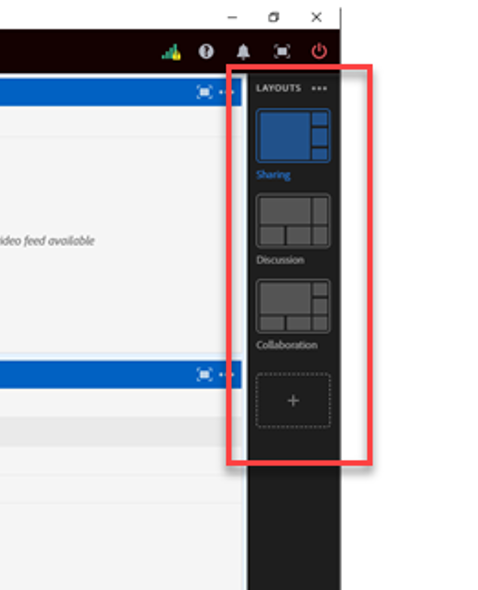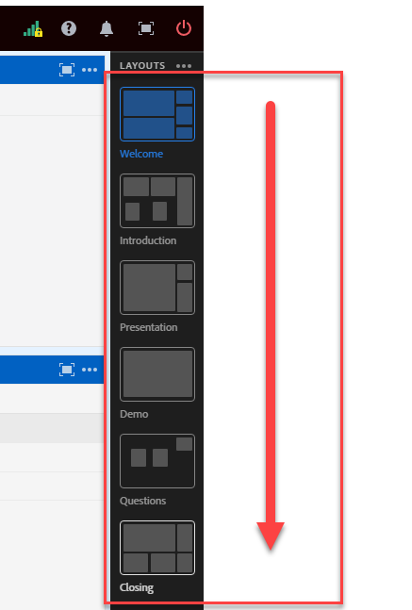Utilize Layouts for a Better Virtual Classroom Experience
August 12, 2021
A layout is a pre-configured arrangement of Pods. Each new meeting room contains three default layouts named: Sharing, Discussion, and Collaboration. Within each default layout, the Pods initially deployed are configured best to represent the intent of the default layout name.
The Layouts panel is used to display the default, and host-added layouts. The panel is only visible to hosts and may be docked on the right or left side of the screen. The panel enables hosts to delete, rename, or change the order of the layouts.
Here is a way to view layouts for virtual classroom instructors that may help. Consider layouts as scenes in a play. If you have ever attended a theatrical play (either school, community, or Broadway), you may remember the curtains opening for the first scene and several props are on the stage. When the scene is finished, the curtains close, then later reopen to a new scene and likely different props on the stage. During the length of the play, there are several new scenes, each displaying a variety of props to help the actors tell the story.
Now let’s apply this concept of scenes to steps in the process of delivering a virtual class. For example, we often see these steps:
- Welcome Students to the Class
- Instructor/ Student Introductions
- Present Information
- Demonstrate the Topic
- Answer Questions
- Close the Class
Consider each step in the event as a different scene, requiring a different configuration of pods. As a result, we may configure layouts for a virtual class like the example below.
Next time you are planning a virtual class, consider the steps in the class and the pods you will need to complete each step. Then create a new layout for each step and populate the layouts with the Pods required at that time. If you are interested in getting set up with Adobe Connect, contact us today!