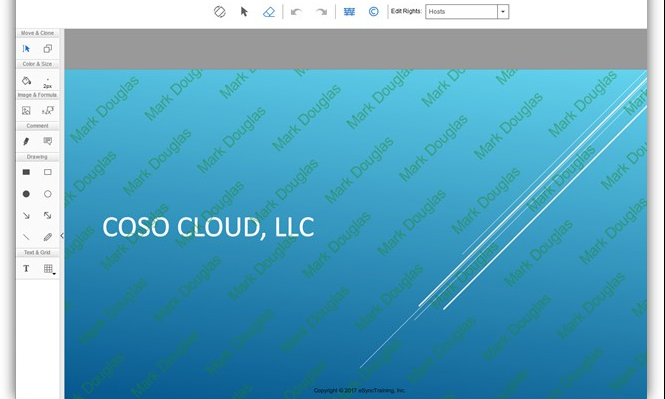
Protecting Sensitive Company Information
July 27, 2017
Protecting Sensitive Company Information – A CoSo Cloud Success Story
Recently, we had a customer come to us with a very interesting issue. Participants of their internal sales meetings, which they ran on Adobe Connect, were taking screenshots of the highly sensitive product material being presented and circulating them externally, pre-disclosing valuable information prior to official release in the hopes of a sales advantage. This created a problem because being able to deliver the information using Adobe Connect is ideal from a time and cost perspective, however, the potential cost of leaking confidential product information is a great impact to the business.
Our customer approached CoSo looking for a solution to protect the information. To attack the issue, we needed to help the customer solve two problems:
- They needed complete control of who was coming to their webinars, such that they could confidently vet and register participants based on their identities.
- They had a critical need to be able to identify exactly who was sending information out to the public that they shouldn’t have, and track the material back to the source of the leak.
For the first problem, we advised our customer to use the Adobe Connect Events module. This Adobe Connect add-on allows organizers to send registration invites, require registration information, and make ensure everyone who joins is an invitee and logging in with identifiable and trackable credentials. By adding the Events module, they now had control of their attendees and had detailed information about each participant. Learn more about the powerful capabilities of the Adobe Connect Events Module.
To solve the second problem, CoSo leveraged the talents of our partner, eSyncTraining. To protect their confidential product information, our customer was looking for a watermarking feature that not only watermarked the slides in the meeting but watermarked the slides with the username/login specifically tied to the participant’s Event registration. Any screenshots taken would be watermarked with the ID of the individual taking them, thereby making future source identification immediately apparent. To do this, eSyncTraining customized its already feature rich PDF Smart Whiteboard. With this customization, the meeting admin can enable or disable watermarking, change the watermark’s orientation, and control the watermark’s size and color. This capability has given our customer a strong deterrent against participants taking screenshots and leaking sensitive material.
If you’re finding your sharing sensitive company information during presentations to external audiences, presentation watermarking can act as a strong deterrent. To find out more about the PDF Smart Whiteboard or other customer apps, you can visit eSyncTraining’s website.
How can we at CoSo Cloud help? Our Customer Success Managers are here to listen and help solve problems you may encounter that could jeopardize your organization’s success. With the combination of CoSo Cloud in-depth knowledge of Adobe Connect combined with the ingenuity and Adobe Connect expertise of eSyncTraining, we were able to create an elegant solution to a tough problem. If you have any problems that seem daunting or you have any interest in eSyncTraining apps, please reach out to your Customer Success manager at CoSo Cloud.











