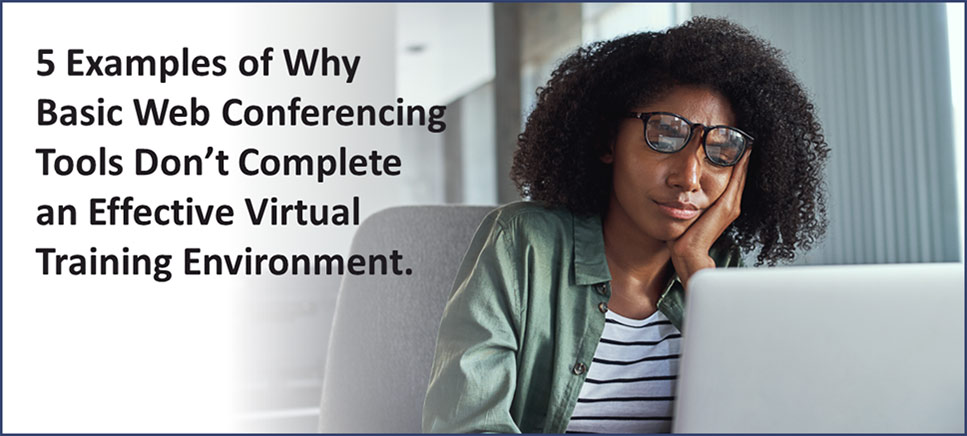
5 Examples of Why Basic Web Conferencing Tools Don’t Complete an Effective Virtual Training Environment
March 7, 2023
Basic web conferencing tools may not complete an effective virtual training environment for several reasons:
#1 – Lack of Interactivity
Basic web conferencing tools often lack interactivity features such as whiteboarding, breakout rooms, and interactive quizzes that make training sessions more engaging and interactive. Without these features, learners may find staying engaged and retaining information challenging.
#2 – Limited Collaborative Learning
Collaborative learning is essential to effective virtual training. Basic web conferencing tools may not provide the necessary features for group work, such as collaboration and co-authoring documents.
#3 – Technical Limitations
Basic web conferencing tools may have technological limitations that impact the quality of the virtual training experience. For example, poor audio or video quality, connectivity issues, and limited bandwidth can all hinder the learning process.
#4 – Limited Customization
Basic web conferencing tools may not allow for customization to meet the specific needs of the learners. It may not be as effective in achieving the desired learning outcomes without the ability to tailor the training to the learners’ needs.
#5 – Lack of Tracking and Reporting
Basic web conferencing tools may not provide adequate tracking and reporting features that allow trainers to monitor learner progress and identify areas for improvement. This lack of feedback can limit the effectiveness of the virtual training environment.
Overall, while basic web conferencing tools can be useful for some meeting purposes, they are not designed to provide the necessary features to create a thoroughly effective virtual training environment.











