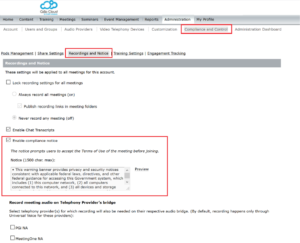Preparing for GDPR: How to enable Adobe Connect Compliance Notifications
May 7, 2018
As part of CoSo Cloud’s move towards GDPR compliance, one of the changes required for full compliance is that the service sign-up process ensures explicit consent is given to collect user data.
This can be done in several diverse ways depending on the architecture of the solution, and for complex deployments we recommend working with your CSM on the best path forward.
For standard deployments of Adobe Connect, this notification can be achieved by enabling the Compliance and Control settings found within the administration of an Adobe Connect instance.
Steps to Enable Compliance Notifications:
- Login to Adobe Connect as an Administrator
- Go to the Administration tab > Compliance and Control > Recordings and Notice [See Image below]
- Check the box to enable Compliance Notice and enter your privacy statement in the text field below.
- Note that your consent statement must adhere specific requirements and CoSo recommends working with your legal team to ensure proper compliance.
- Click “Save” at the bottom of the page.
If you have any questions, please call your Customer Success Manager.
Reference: CoSo GDPR Statement